-
Posts
64,963 -
Joined
-
Last visited
-
Days Won
517
Content Type
Forums
Gallery
Blogs
Events
Store
Downloads
Profiles
Posts posted by tuanphan
-
-
-
-
Can you share link to this site? We can check problem easier
-
Since it is an option of SS, I don't know to achieve this, but I guess it will require a complex CSS and JavaScript code.
-
It is Google Font, you can download it here
-
On 4/18/2024 at 7:10 PM, Dalves said:
I needed something exactly like this one how do i achieve it?
The video section will be first section or?
If first, it will be easier, I can create a quick demo, then if you are okay, I will send code
With another position, you can add a section with Video Background then share site url, I will give some code to achieve similar effect (not same 100%)
-
I think you can use custom code to achieve this. If you describe in more detail + share site url, I will try testing some code.
-
On 4/19/2024 at 10:37 PM, phobaker said:
Hi, yes! Thank you
You can use this CSS code
a.blog-categories[href="/recipes/category/All"], a.blog-categories[href="/recipes/category/All"]+span { display: none; } -
On 4/19/2024 at 10:24 PM, nshemanski said:
Thank you for your help. I am new at this, so I believe the page can be found at the following link:
https://sprout-tunny-jwbs.squarespace.com/the-george-apartments
Let me know if there is anything else you need.
Your site is private. You can follow this guide to share correct url.
-
Can you provide iframe code? We can test code easier
-
#1. Follow #3 code
#2. What is site url? We can check easier
-
On 4/19/2024 at 9:32 PM, Gramatter said:
@tuanphan can this plugin auto-scroll like the example above or does it rely on a user hovering over the image?
Users need to hover on it.
To make auto-scroll, let me test some code and let you know
-
If you share link to a search result page, we can check easier
-
On 4/19/2024 at 9:04 PM, wagneric said:
You can use this code to Website > Website Tools > Custom CSS
div.entry-dateline { display: none; } -
On 4/19/2024 at 5:10 PM, miketerranova said:
@tuanphan thanks again. Now we are back where we were in the beginning, it's displaying the entire video but it is no longer going as wide as the photos above and below (always talking about mobile view). Is there no way to have both??
Did you remove previous code? You need to keep both code, and add new code under previous code
-
On 4/19/2024 at 4:17 PM, Reedable said:
You can share link to page where you use this form, we can check easier
-
First, you need to enable Gallery Grid Caption

Next, add some Text
Next, use this code to Website > Website Tools > Custom CSS
figcaption.gallery-caption.gallery-caption-grid-simple { background-color: rgba(0,0,0,0.5); position: absolute; bottom: 0; text-align: right; padding: 0 !important; } figure.gallery-grid-item { position: relative; } figcaption.gallery-caption.gallery-caption-grid-simple p { color: white; margin-right: 5px; padding-top: 5px; padding-bottom: 5px; }Result
-
Can you share link to site where you want to apply this effect, we can check code easier
-
With Header, use this code to Website > Website Tools > Custom CSS
header#header a.icon[href*="warpcast"] { background-image: url(https://static1.squarespace.com/static/66185d42e9845f297b4d7dd5/t/661ffc93737a253f769db565/1713372307528/warpcast+bw.png); background-size: 100%; background-repeat: no-repeat } header#header a.icon[href*="t.me"] { background-image: url(https://static1.squarespace.com/static/66185d42e9845f297b4d7dd5/t/66203d3ea92e4d34ce745446/1713388862578/telegram+black.png); background-size: 100%; background-repeat: no-repeat } header#header a.icon[href*="t.me"] svg { display: none; }
-
On 4/19/2024 at 7:04 AM, MorganTaitoko said:
Thanks Jia. I popped in the code but it didn't seem to work
You can use this new CSS code
body#collection-659478f9fc420f3254c5d2d1 .summary-title-link { pointer-events: none; } -
I tried checking and it looks fine. Did you solve problem?
-
On 4/19/2024 at 4:33 AM, jallory said:
@tuanphan Thank you very much! This works! It's just a little confusing for users because the accordion down content won't show unless they click more than once. If there's a fix for that, it would be much appreciated. But, I am happy to have some sort of solution regardless! 🙏 🙏 🙏
Add this code under
<style> [data-expanded] section { height: auto !important; } [data-expanded] section[aria-hidden="true"] { height: 0 !important; } </style>
-
On 4/19/2024 at 5:17 AM, Chriseittinger said:
Hi! I'm interested in using this layout for my own website (my website: https://www.christophereittinger.com/). Was wondering if you know how they did it! Specifically how the elements such as the videos take up the whole screen of the webpage.
This is the website I wish to reference.
https://www.khalidmohtaseb.com/
Would be be much appreciated.
Thanks!
I don't see video on homepage. Just a grid with 30 items only
-
On 4/19/2024 at 5:23 AM, _yohandeschamps_ said:
@tuanphan as you can see on the screen shot.
The social is present when editing, but once I exit the editor, they are gone.
Any idea where could be the issues?
I removed spark plugin, I removed all my CSS to check but nothing change.
You try remove Icons > Save > reload site > Add again > Save
If problem still appears, I think you can consider using Code Block to add Social (if you want this, I can provide the code)








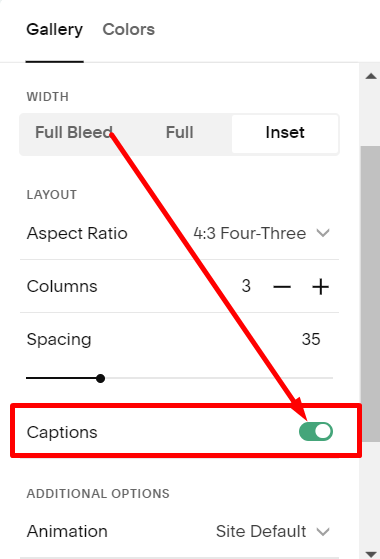





How to a create a simple card structure?
in Pages & Content
Posted
You mean make this
same this?
?