-
Posts
65,713 -
Joined
-
Last visited
-
Days Won
522
Content Type
Forums
Gallery
Blogs
Events
Store
Downloads
Profiles
Posts posted by tuanphan
-
-
What is your site url?
-
On 2/14/2023 at 7:55 AM, BlueBayCapital said:
@tuanphan sorry its taken so long I was out of the country and did not have access to reliable internet. I'm back now. So I added your code to the bottom of the CSS block where my youtube video is hosted. Again I AM NOT a programmer so forgive the seemingly basic error, but this is what I am getting. I add the code and all it does is show the code next to the video? The code in the CSS block is as follows
<center>
<iframe width="720" height="415" src="https://www.youtube.com/embed/Y2aUvk9cPsA?controls=0&rel=0" title="YouTube video player" frameborder="0" allow="accelerometer; autoplay; clipboard-write; encrypted-media; gyroscope; picture-in-picture" allowfullscreen></iframe>
@media screen and (max-width:767px) {
iframe[src*="youtube"] {
width: 100% !important;
height: 200px !important;
}
}Hi,
Your Screenshot is Embed Block. But you need to add my code to Design > Custom CSS

-
Can you share link to page where you use Gallery? We can check easier
-
On 2/14/2023 at 3:31 AM, pelanderson said:
Hi @tuanphan I tried this on a Brine site and works well but sits just under the top of the summary block. https://renfield-centre.squarespace.com/rooms/category/200 PW renfield Is there also code to centre the archive block drop down? Thanks again, Pete
Add to Design > Custom CSS
section.Intro { overflow: visible; } ul.archive-group-list { position: absolute; top: 60px; background-color: #faf9f7; z-index: 9999; left: 50%; transform: translateX(-50%); } -
On 2/14/2023 at 4:04 AM, DoomVintage said:
Hey guys! This has been super helpful in removing the hamburger/double line upper R corner navigation from small devices/phones and when viewing from a computer. I recently noticed, however, that these nav bars still appear when I access my site on an ipad. Any thoughts on how to remove it from there as well? Thank you. www.doomvintage.com
Add to Design > Custom CSS
.burger-inner { visibility: hidden; } -
Try adding this to Design > Custom CSS
/* align text */ .fe-63c623f4ffddee3362ce86e7 { position: relative !important; } .fe-block-yui_3_17_2_1_1674453236707_6867 { position: absolute; bottom: 0; left: 50%; transform: translateX(-50%); } -
On 2/14/2023 at 6:41 AM, DCavallo said:
Thank you. See below:
.spacer-block {
padding-top: 0!important;
padding-bottom: 0!important;
}.spacer-block .sqs-block-content {
line-height: 0.0em;
min-height: 0px;
}
.item-pagination {
display: none;
}a {
text-decoration: none !important;
}.sqs-block-content p a, .sqs-block-content p a:visited {
color: GREY !important}.header-menu-nav-item a {
font-size: 20.5px;
}.header-nav .header-nav-item--folder .header-nav-folder-content .header-nav-folder-item {
font-size: 1.03rem;
}Can you keep code I sent in CSS box then send all code?
-
Follow this thread
-
Hi,
You can add both Styles, then share link to your site, we can give code to show 1 on desktop, show another on mobile
-
On 2/14/2023 at 1:06 AM, Nora-Creative said:
@tuanphan This worked perfectly for my website. My only problem is it looks wonky on tablet. Is there a way to fix that? Thanks!
Website: https://boat-fools.squarespace.com
PW: boats
Tablet looks fine. Can you take a screenshot on your end?
-
On 2/14/2023 at 12:20 AM, EliseBB said:
Yes, of course. https://bitesandbashes.com/newhome
However, I don't have text overlaying the images currently because the text is the off-gray color. I just have a period or comma in place so that the overlay comes up.
You mean Let's Eat, Let's Plan.. images?
-
On 2/14/2023 at 12:17 AM, bonipops said:
Don't remove any code in current code
Add this to COver Page Header
<style> .sqs-slide-wrapper[data-slide-type="cover-page"] div.sqs-slide[data-slide-type="cover-page"] .sqs-slide-layer:not(.scroll) .align-content-center-vert:not(.scroll) .align-center-vert { position: fixed !important; top: 50% !important; transform: translateY(-50%) !important; } .sqs-slide-wrapper[data-slide-type="cover-page"] div.sqs-slide[data-slide-type="cover-page"] .sqs-slide-layer:not(.scroll) .align-content-center-vert:not(.scroll) .align-center-vert:before { top: -50px !important; } </style>
-
On 2/13/2023 at 11:45 PM, OliviaF said:
www.abideaway.com
PW: 4321
Which page are you referring to?
-
On 2/13/2023 at 11:02 PM, ennkay said:
ut the code is not working for me - or I'm not exactly sure if I'm placing it correctly. 🙁 Would you mind helping me out?
I have used the following code to make text appear over the image when hovering (but can't figure out how to make the entire block a clickable URL)
@media only screen and (min-width: 640px){
#block-a9eab1f1e8680f0bf40c{
opacity: 0;
transition: opacity 1s
}#block-a9eab1f1e8680f0bf40c:hover {
opacity: 1;
transition: opacity 1s
}
}
Can you please advise on how I can add your code to this code? Or if I should remove this code altogether?
Can you share link to this page? We can help easier
-
On 2/13/2023 at 10:15 PM, SJ1 said:
My button is now opening a form, but only a section where you choose requested services instead of the entire form where the user would enter their name, etc.
Hi,
What is password?

-
On 2/13/2023 at 9:56 PM, ebbah said:
#1. Add to Design > Custom CSS
@media screen and (max-width:767px) { div.button-block a[class*="sqs-block-button-element"].sqs-block-button-element { font-size: 16px !important; padding: 10px 20px !important; height: auto !important; } }#2. Name looks fine. Did you solve it?
-
On 2/13/2023 at 12:57 PM, emersonfielkecreative said:
I was wondering if I could please have some help too! No codes are working so far for resizing my gallery section for mobile so most of the image is displayed.
Here's the link and password: farming2023
https://www.randmfarming.com.au/harvest
Cheers!
Add to Design > Custom CSS > Then save & reload the site
@media screen and (max-width:767px) { .gallery-reel { height: 30vh !important; } } -
Hi,
It looks fine to me. What is problem here?
-
On 2/13/2023 at 9:04 PM, Nancygallardo562 said:
@tuanphan Thank you for responding to my message, I published the website for now and it should be live
Add to Design > Custom CSS
/* Summary block custom arrows */ .sqs-gallery-design-carousel .sqs-gallery-controls .next, .sqs-gallery-design-carousel .sqs-gallery-controls .previous { background-image: url(https://static1.squarespace.com/static/5c1b99c7a9e02801f6c9b9d0/t/5f7ecb98f9dae72f09a0ad46/1602145176384/arrow-right-testimonials-6.png); background-size: contain; background-repeat: no-repeat; background-position: center; } .sqs-gallery-design-carousel .sqs-gallery-controls .previous { background-image: url(https://static1.squarespace.com/static/5c1b99c7a9e02801f6c9b9d0/t/5f7ecb8774815b7a1d7b677d/1602145159916/arrow-left-testimonials-6.png) !important; } .sqs-gallery-design-carousel .sqs-gallery-controls .next:before, .sqs-gallery-design-carousel .sqs-gallery-controls .previous:before { visibility: hidden; }
-
On 2/13/2023 at 8:47 PM, LucyDesigns said:
Is there a way to apply a specific colour?
Yes. Possible.
Use this code. Replace Pixabay with new logo url
.collection-type-products:not(.view-list) .header-title-logo img { content: url(https://cdn.pixabay.com/photo/2022/03/23/18/56/beach-7087722_640.jpg); } -
What is site url? We can adjust code easier
-
Hi,
What is site url? We can check easier
-
On 2/13/2023 at 3:49 PM, cade said:
Hey Tuanphan
Perfect. I added the code to the footer. It already works on this page:
https://the-rop.squarespace.com/datenschutz
Now I want to put it instead of the logo in the header as well...
Note: There will be changes in the animation - is it easy to replace it?
THX a lot and best regards
Claudio
Add to Last Line in Code Injection > Footer
<script> $(document).ready(function() { $('div#block-yui_3_17_2_1_1675841487032_3184').appendTo('.header-title-logo a'); }); </script>
-
On 2/13/2023 at 3:47 PM, hannah.dossary said:
Hey,
I also have the same question, although ideally i want the css to affect the last row, no matter how many items are in the grid. It is a page that may change often so it wouldn't be great to have to go in and edit the CSS code every time new items are added to the grid.
Site: https://uor.squarespace.com/talent (password: uor123)
Thanks so much
Add to Design > Custom CSS
@media screen and (min-width:768px) { body#collection-6388a141e8549d5191e07363 div#gridThumbs .grid-item:nth-last-child(-n+2) { position: relative; left: calc(~"100% + 30px"); } }




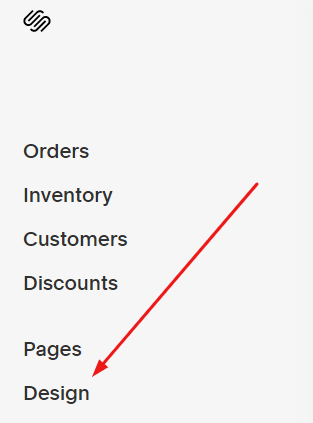




.thumb.png.9db577d62e75eab969cc091ba21cb65c.png)





Embed Social Media Posts Overlap
in Customize with code
Posted
Hi,
It looks fine to me