-
Posts
128 -
Joined
-
Last visited
Content Type
Forums
Gallery
Blogs
Events
Store
Downloads
Profiles
Posts posted by Adaptive
-
-
Can anyone help with this please, I am using the code below, the nth-child items are all going to the first link which is ref','/composite-technologies-landing
I have left test links in for now
<script src="https://ajax.googleapis.com/ajax/libs/jquery/3.6.3/jquery.min.js"></script>
<script>
$(document).ready(function() {
$('[data-section-id="65c4fccdab34750b55f83034"] a.portfolio-hover-item:nth-child(1)').attr('href','/composite-technologies-landing');
$('[data-section-id="65c4fccdab34750b55f83034"] a.portfolio-hover-item:nth-child(2)').attr('href','https://abc.com');
$('[data-section-id="65c4fccdab34750b55f83034"] a.portfolio-hover-item:nth-child(3)').attr('href','https://bbc.com');
$('[data-section-id="65c4fccdab34750b55f83034"] a.portfolio-hover-item:nth-child(4)').attr('href','https://instagram.com');
});
</script>The site is at https://premier-technologies-group.squarespace.com/ and the password is: rubberhose
-
8 minutes ago, Ziggy said:
No, not easily, though you could use an auto layout grid list:
https://support.squarespace.com/hc/en-us/articles/360057763852-Auto-layouts
Although I wont have as many styling options...
-
7 minutes ago, Ziggy said:
No, not easily, though you could use an auto layout grid list:
https://support.squarespace.com/hc/en-us/articles/360057763852-Auto-layouts
Cheers, that might be a better way of doing it thanks
-
Site URL: https://armadillo-deer-rbyp.squarespace.com/pig-sector-test
Hi guys, is there a way of showing the image description for an image placed in a gallery block? The title shows fine but I am wanting to show the description as well. I am using fluid 7.1
Page is https://armadillo-deer-rbyp.squarespace.com/pig-sector-test
Pass is s1lo
-
Site URL: https://fuuse.io/thank-you
Hi all,
My client is wanting to add a Google conversion tracking tag for bespoke "Thank You" page.
I can't figure out how to do it? Any ideas?
-
On 9/16/2021 at 3:19 AM, DWRI said:
HI there!
I just looked at your site, and it seems like you solved the problem? We are updating our site into a new template, and are having the same problem. Any advice you could share would be greatly appreciated!
-dan
Hi, I didn't actually sort it and the job is on hold so I haven't come to a conclusion.
-
Hi guys
A client is looking at how a client might be able to search for a PDF on their squarespace site which is uploaded to google drive...
Is this possible?
-
Yeah, they would be manually created unfortunately.
Thanks for the reply.
-
Hey folks
A client who has an existing Squarespace site has asked the following.
They would like a customer to be able to log in to a member area and search for a certificate number which is specific to them.
The results would only show their own certificates and they would be able to download them.Is this possible using member areas in Squarespace?
Tom
-
Thats great thanks!
-
After having spoken to Squarespace, the members would need to have their own entire shop to be able to do this.
-
Is it possible to assign a discount to members when they are shopping on a squarespace site which has a public shop as well?
A client is looking at automatically assigning discount to products in the existing shop for members...?
-
16 hours ago, tuanphan said:
Do you want to handle these?
Site URL – https://cylinder-capybera-m75y.squarespace.com/
1. (Tablet-Footer) Make copyright text one line?
2. (Mobile-Header) Change logo size?
3. (Mobile-About us) Change to 2 logos/row?
Yes that would be great if you could help with that
-
Yes I did thanks, I added this code
.sqs-block-markdown.custom-table-inside {width: 100%!important;} -
Site URL: https://cylinder-capybera-m75y.squarespace.com/thermocouple-cables
Hey folks
Can anyone help me stop this table... the table sits too far to the right but then also oveflows on the page to the right... the table plugin doesn't seem to have any settings to sort this...
https://cylinder-capybera-m75y.squarespace.com/thermocouple-cables
Cheers
-
Site URL: https://armadillo-deer-rbyp.squarespace.com
I have used a custom font uploaded to the site in the usual way. The link is here https://armadillo-deer-rbyp.squarespace.com
The password is Garstang
If you look at the lower case 'i' characters they are showing with a strange halo around them. I can't see this on my own computer but the client has given me this screen grab.
Any ideas?
-
-
On 4/24/2021 at 1:52 PM, tuanphan said:
Try set overflow hidden, eg.
#block-yui_3_17_2_1_1619101671073_6494 { border-radius: 30px !important; padding: 0px 10px 0px 10px !important; overflow: hidden; }Hmmm, thats odd. It seems to have a worked a bit but they seem to be squashed?
-
Site URL: https://www.corehomesuk.com/home
Hi folks,
I have hand cranked some blocks on the homepage of this website but can't figure out how to round the tops of the images... I had added some CSS through targeting the image block ID but its not working... any ideas?
-
Cheers, that seems to have worked 😀
-
Actually after another search I have found that it might be down to connection speed and isn't always going to show on mobile.
Is there another way?
-
Site URL: https://elephant-quillfish-ct6l.squarespace.com
Password: Pineapple
Hey folks
I have added a background video to this site https://elephant-quillfish-ct6l.squarespace.com and reduced it to fit on mobile a little better.
The problem I have is that it isn't playing on mobile and just shows the fall back image?
Any ideas?
-
-
I've done this now, I think the title might have a character limit so I have shortened it to
Because one silo doesn’t suit all <a href="https://google.com">Button</a>

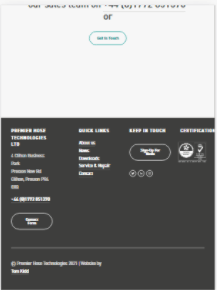
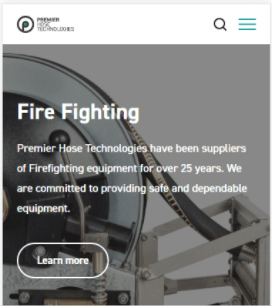
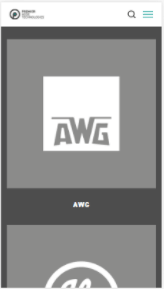





Is it possible to use a portfolio layout but change the links from Projects to external URLs?
in Customize with code
Posted
Thank you so much!