-
Posts
69 -
Joined
-
Last visited
Content Type
Forums
Gallery
Blogs
Events
Store
Downloads
Profiles
Posts posted by BobInAustin
-
-
@tuanphan I figured out how to add a classic section but instead of the add an element button, it only shows the upgrade to fluid button, so I really can't use classic to design.
-
Hey @tuanphan I can't find the Classic option anywhere. It just adds the new section.
-
One 5 minute video for my Work With Me page, 2 hours of attempts, it takes 45 minutes to get 70% uploaded. Why in the world would I ever trust SP with my LMS? I can't even upload a 5 minute video.
-
Hey @tuanphan
What are your honest thoughts on going that route? Will it wreck all that I have in place? I am having SO MANY serious issues with Squarespace. Have spent the the last 3 hours re-uploading videos because Squarespace the uploaded SP version is down scaling video (lighter video, looks nothing like the video looks on Vimeo, LinkedIn, etc ..) AND dropping audio frames so the audio stutters. Never ever an issue in the past. Squarespace is becoming less and less viable for my business, and Ive been with them for close to a decade.
-
17 hours ago, TBrungus said:
The only workaround for this very broken fluid rollout was to break everything up in sections. That tends to be a Best Practice anyways, but one I did not think I needed. There are still spaces, but all of them are uniform, so for the user, they look intentional. Don't know if that will help!
-
Years with next to no problems, but the last six to nine months, so many bugs. It's messing with people's incomes.
2 hours ago, TBrungus said:Years and years with minimal issues on here, but the last 6+ months there has been so many bugs. If Squarespace doesn't care about the fundamentals that protect how their clients come off to their customers, game over.
This has to stop.
-
Hello All,
It just feels like the last six months, I've experienced more bugs with Squarespace than the many years I have been a customer. Frustrating. Especially when in the early stages of a launch. This is my business. These bugs matter and impact my work. The page looks amateur as a result.
Here is the page
https://bobbyford.net/the-rockstar-intensiveIn the back office, everything is flush and properly spaced. It renders fine on an iPhone 15 Max. A vendor told me its a bug with the tablet liquid interface, but I have never used or done tablet optimization. I am also attaching a screenshot
As always, thanks for all your help.
Bobby -
I went with Convert Kit, which solves all the issues. The html embed block is a huge design issue. Wow. I just don't get how such a strong platform like Squarespace keeps shooting themselves in the foot. The embed of convert kit forms does not render (when editing) in such a way as to see where the elements (both the form itself and surrounding elements) will actually land. I had to stack the content below the form on top of the html embed and guess my way to spacing the various elements. Horrible UI. I seriously hope they start taking these issues far more seriously. Redirect that don't work on forms, html blocks eliminating any ability to properly space a design. And that's just today. Hate to be sour grapes, but everyone on here invests trust with Squarespace. And running a business is hard enough without all these issues that never should have happened in the first place.
Hope your design day was better than mine!! LOL
-
I dumped using Squarespace forms and am embedding Convert Kit forms. And there is no last name requirement. Hate to spend extra $$ but worth it so I can launch.
-
Hello Everyone. Hope everyone is doing well today.
On my opt-in, I want the usual first name and email, but Squarespace includes last name. Not sure why, best practices have been first name and email or email solo for years. But I want to remove the last name field/requirement without borking my email flow. Is that possible?
Thanks for your time,
Bobby -
Hola @Ziggy
Its maddening. Thank you very much for the testing. I never get good support from Squarespace. I haven't in years. It's always cut and paste responses. Wherein here, on the forums, I usually get answers that work. For the free assessment form, I am creating a basic non-biz gmail account to autorespond with a link to the prep page. Thats a lot of extra work. I have no clue what to do with the others ones I note and you tested.
It also makes no sense that Squarespace charges more than MailChimp to add email marketing, and yet there is no first name only option (versus requiring first and last name), which has been best practice for years.
Like I said, friend. Maddening.
Thanks again for the attempt at helping!!! And for confirming the issue.
Bobby -
Hey all. Hope you're well! 🙂
Super frustrated. They reorganize (again) our menu, simplify it, but invariably - they end up causing as many problems and they solve. And this is a big one.
The opt in located in the footer is supposed to forward the free workshop. I have reentered it multiple times (in the redirect). Nada. There used to be a definitive save for adding urls, but that's now gone.
Once a person opts into the workshop here: https://bobbyford.net/free-adversity-workshop they should be automatically redirected to the actual workshop. Again, same issue. Where I put the redirect in via the auto-dropdown in /url format or cut and paste the full url, it makes no difference. Nada.
Once a person fills out an application here: https://bobbyford.net/application they should be automatically be redirected to the prep for the call page. Like everything else, not happening.
Again, before, while clunky, you had a way to definitively save a url. That no longer exists.
This is very time crucial for me. A shout out to @tuanphan and anyone else. I was supposed to launch today and while I'm live, I can't go public with the launch.
Your help is greatly appreciated,
Bobby -
I keep one of my domains that I used for years on there to ensure secure forwarding. The last time I posted this, some helped, one told me to wrote CSR which takes forever and rarely gets anything more than a cut and paste response. The DNS error is 100% on Squarespace's side. The field seen in the screen in red does not exist on the Namecheap side. (bobbyford.io)
Secondarily, not related to the first issue - a totally different domain (fordcreatorcoaching.com), as seen in the other two screenshots, I got an email that said the domain is connected when in reality, its not connected. When I first set this domain up, it took longer than normal to connect. When I checked the Namecheap settings, I noticed my cut and paste on one of the settings was wrong. I disconnected the domain and reconnected, ensuring all the cut and pastes were correct.
Lots of things I like about Squarespace, especially with Squarekicker, but the mobile issues (which are many) and the adding the domain issues (if you go through Squarespace's easy connect process, can't add DKIM, etc ... for email on the Namecheap side).
The phantom DNS info not on Namecheap issue is recurring. Squarespace fixes it and it lasts for a bit, then return. Don't even get me started on how much extra time it takes to get a site mobile friendly. I really hope they start taking these long standing issues far more seriously.
-
Hey Tuan
Yeppers, I always keep the domains also to securely forward, but never had to abandon an email, so the Cloudflare is super helpful. Thank you!!!! Yest again, a rock star.

-
Hello all,
I am incorporated and have always used Google Workspace to manage everything, namecheap to host my domains, never Squarespace (always a bad idea in my experience - using a 3rd party).
I'm shutting down a business and domain I have used for years. The secure domain forwarding is easy. Once I get the new domain live, the old is already associated and secure, so a redirect on the Namecheap side and I'm good.
But, I will be closing one Google Workspace (for my old long time biz) and opening another (for the new biz). I have a lot of vendors under my long term email that I'm abandoning. I'm sure I'll miss a few people (in updating vendors). For any Namecheap + Squarespace vets, once I have closed the former Google Workspace, do I forward the old email via Namecheap or do I do add the old domain to my new Google Workspace account and forward it there?
Fake example
Long term biz = mybiz.com with my email being bob@mybiz.com with a Squarespace site and a Google Workspace account to host the email and for other functions.
I shut down mybiz.com and the corresponding Google Workspace account.
My new biz = epicnewbiz.com with my new email being bob@epicnewbiz.com with a Squarespace site and Google Workspace account to host this new email and other functions.
Best Practices for forwarding bob@mybiz.com to my new bob@epicnewbiz.com is (a) do that at the Namecheap level or, (b) add my old domain and thus my old email to the new Google Workspace and forward from there?
Thanks for your time and expertise,
Bob -
I have not used Squarespace support in years, the best support is here, for sure. On Google, I have never found success in managing your Google needs through a third party. Its always a nightmare. For $12 or so, open a business account (Workspace) with Google and all those problems go away with other perks. If you're not technical, I'm not, there is a steep learning curve. But you can easily learn those things via YouTube.
-
It was resolved. I assume Squarespace saw this and acted.
-
@tuanphan yes, correct, only 4 and that's all that's on Namecheap. Namecheap is populating exactly as it should. The field on red only shows up on the SS side, so, yes - SS system. I will contact support. I never get more than generic answers from them, but maybe this time it will be different.
-
Hello Everyone 🙂
This is not my main domain but I need to have it secured on my site because thats only way I can Namecheap redirect the secure url. And I have to use manual DNS because the quick and easy way (when I switch primaries some time ago) eliminates my ability to do things like DKIM because the old domain is my Google workspace which houses my business email, all sites, blah blah. Finally, I cannot disconnect and reconnect. The last time I did that, it shut down my business email for three days and did not solve the problem.
The error is always the same. I reenter all the DNS info, after a day or so, it links up fine. A few weeks go buy and I get the error you see on the lower right. As you can see, all of the DNS linkage is fine. Its that sudden lower right phantom field that shows up. Also, that field does not exist, the one in the red letters, on the Namecheap side at all.
It does not appear to impact Google Workspace or my email, or secure forwarding as long as I don't disconnect the domain. Any help on the ongoing issue would greatly be appreciated.
Thanks
Bobby -
-
Hey @tuanphan that solved all the problems. I didn't know there was a separate mobile logo upload, so that's on me, and the nav is now all black lettering. HUGE thank you! My last question is, on the slide out mobile nav, the vertical space. Is there code that will increase the vertical space between the links by 10%? I also noticed the shopping cart the X to exit the mobile nav are yellow and barely visible. How to make those black?
You time and support always mean the world to me. Many thanks.
-
Greetings All 😀
I just did a soft launch, next week begins the full launch.
First, the problems. On mobile, my logo icon is broken (works fine on desktop and notepad), and my mobile menu is unreadable (as seen in the screenshot). How to fix the icon on mobile, and how to get the font to turn to black?
Styling. How do I get that font a wee bigger and one weight up?
I would like to a full width banner above the header on all pages to promote my substack which I launch, formally, in about a week. Is that possible? If so, how?
You are all gods and your help and time are greatly appreciated.
Thanks,
BobbyLink to the site: https://creatorstruenorth.com/
-
Hey @tuanphan - I got it sorted. Thanks, as always, for your support.
-
As usual @tuanphan is a living breathing Squarespace God Human! Been helping me for years. In scrolling through this feed and seeing all the "Hey Tuan!!" Seriously. Dude needs a Buy Me A Coffee or tip jar page!
My site is not live (so I cant share), only a holder. I normally use SquareKicker but cannot afford that right now. I used your very first code adjustment which helped reduce the overall size a lot (which has been whack for years on Squarespace). That code is:
.sqs-block-newsletter .newsletter-form-field-element {
padding-top: 10px !important;
padding-bottom: 10px !important;
}
button.newsletter-form-button.sqs-system-button {
padding-top: 10px !important;
padding-bottom: 10px !important;
}
Please note the pic below. The red lines show that I want it to line up more with the copy above it. I will get back on Squarekicker, but I need a temporary fix to resolve this issue and get it closer by further reduce field height and width, field font size, and the the overall width. Any help would be appreciated, Tuan. Thanks as always.





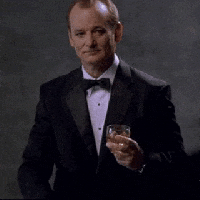





Huge gaps On Live Site
in Site Design & Styles
Posted
That's right, forgot that interface. Thanks, @tuanphan